
| UltraMatrix X系列 |
UltraMatrix 16X(多平台) |
UltraMatrix 8X(多平台) |
UltraMatrix 4X(多平台) |
| UltraMatrix E系列 |
UltraMatrix EE4(多平台) |
UltraMatrix EP4(PC平台) |
UltraMatrix EE2(多平台) |
UltraMatrix EP2(PC平台) |
| UM REMOTE系列(纯数字KVM) |
REMOTE RE(多平台) |
REMOTE RP(PC平台) |
| 单用户系列 |
Ultraconsole(新,多平台) |
UltraView Pro (多平台,OSD) |
ServeView Pro (多平台) |
Vista (PC平台) |
| KVM Extender系列 |
Crystalview Mini(50米) |
Crystalview(300米) |
| IP切换器 |
Ultralink(网络远程管理) |
| 液晶控制台 |
Rackview(四合一切换器) |
Ultralink2(IP切换器)

方案图示
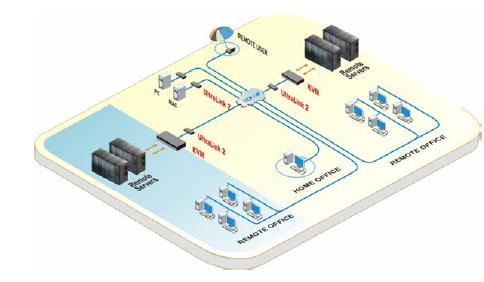
Remote KVM access over IP
High-quality video up to 1280 x 1024
Very easy to install and operate
Connect over IP using any web browser
Single or Dual access models available
Secure encrypted operation
Compatible with most KVM switches
Local KVM port for configuring the UltraLink 2 and direct local access to the computer or KVM switch
Connect to a remote computer, server, or KVM switch directly or remotely over IP using any
Internet browser
Virtual Media feature allows authorized remote users to transfer files and folders to a computer.
This feature makes upgrades possible from remote locations
?? 2 - PS/2 to USB adapters are provided for using USB keyboards and mice
?? Resolution up to 1280 x 1024
?? Solid-state embedded unit for maximum reliability
?? Compatible with Rose Electronics KVM switches and most other KVM devices
?? Easy to install and configure locally using the dual access model or over your network or USB port using the single access model
Password security prevents unauthorized configuration and access
User ID and password required for remote access
Remote application (Real VNC or Java applet) can be installed directly from the unit
Up to four simultaneous remote users can access the UltraLink 2 at any one time.
Front panel indicators show Link, Local or remote connection, VNC, Network Speed,and Power
Rackmount kits included
The UltraLink? 2 Advantage . . .
UltraLink 2 sets a new standard for an easy and secure
way to remotely manage server room environments,
remote standalone applications such as digital signage
and other remote applications.
You can access your computers and servers locally,
across your network, or over IP using a web browser.
Connect the unit to a Rose Electronics KVM switch and
you now have access to as many as 1,000 computers
or servers from anywhere in the world.
The UltraLink 2 is easy to install and configure.
Connect the unit, assign an IP address and network
information, remotely connect to the unit and it’s ready
to use.
Instead of going to a remote site to perform an upgrade
or patch, let the remote site come to you. The Virtual
Media feature allows the IT professional to remotely
access USB equipped systems and perform patches
and upgrades without the expense of a trip to the
remote site.
On the dual access model, a local KVM station can be
connected for direct access to the connected
computer.
Front panel indicators shows:
1- The network link activity
2- Local or remote data received from the
computer
3- Indicates a remote viewer is connected
4- Indicates the Ethernet network speed
(10 / 100 Mbs)
5- Power indicator部件编号
UL2-SA 单通道远程控制器,通过网络控制一组键盘鼠标显示器信号
UL2-DA 双通道远程控制器,通过网络控制一组键盘鼠标显示器信号,机架式
备注:通道数量代表同时在线操作的网管人员数量。
规格
电源 5VDC 1A
连结器 本地KVM:显示器接口-HD15F,键盘- MD6F,鼠标-MD6F
CPU/KVM连结器:HD15F,键盘- MD6F,鼠标-MD6F
以太网口:RJ45
底板 电镀钢,黑色粉喷
控制 点亮的电源开/关
指示器 LEDs:电源,网络,串口通信,本地端,以太网连接,10/100MB 以太网速度。
环境 0-55℃,5%—80%非凝结相对湿度
获得的认证 UL、cUL、TUV、CE、 VCCI